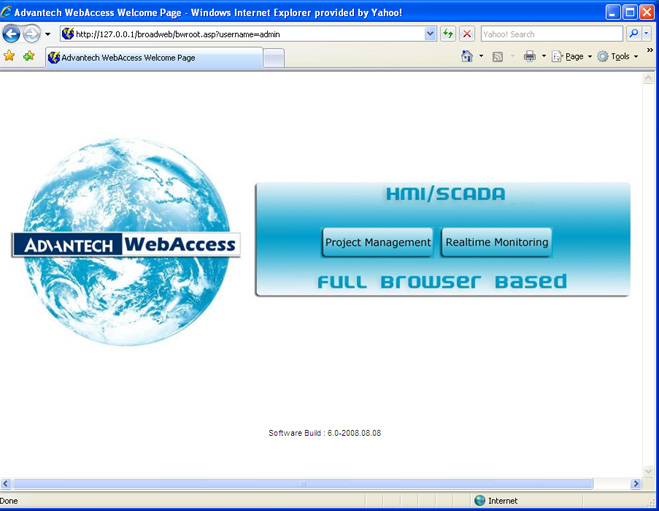
Congratulations! You have successfully connected to a WebAccess Project. It took no special software to connect. No software download was required.
There are two choices on the Welcome Page (bwroot.asp).
∑ Project Management
∑ Realtime Monitoring (also called View)
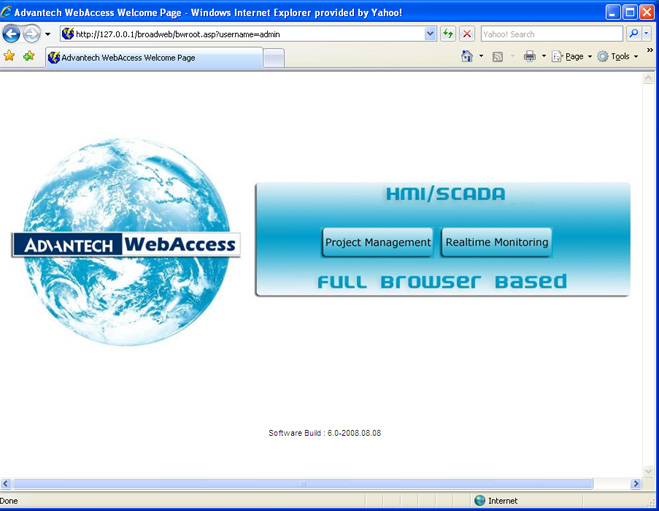
Figure 1.2 - WebAccess WELCOME PAGE
Letís next go to Project Management, which does not require additional software and can be used Internet Explorer Browsers.
If you are in a hurry to see Real-time Graphics, jump ahead to Step 3 - Download and Install WebAccess Client Plug-in.
Other wise, continue to Step 2 - WebAccess
Project Manager.